Your Employer is sponsoring this Plan so that you may save for retirement. As a Participant under the Plan, you may elect to reduce your compensation by a specific percentage or dollar amount and have that amount contributed to the Plan on a pre-tax basis.
Your employer will match 100% for the first 3% of your contribution and 50% after that up to 5% contribution.

For example:
– 1% contribution from your payroll will be matched with 1% by employer
– 2% contribution from your payroll will be matched with 2% by employer
– 3% contribution from your payroll will be matched with 3% by employer
– 4% contribution from your payroll will be matched with 3.5% by employer
– 5% and up contribution from your payroll will be matched with 4% by employer
You are always 100% vested – which means that you are entitled to all of the amounts.
You may become a “Participant” in the Plan once you have satisfied the eligibility requirements:
– one year of employment
– reached your “Entry Date” (January 1st or July 1st)
You will be able to direct the investment of your entire interest in the Plan.

Eligible employee of Countrywide Home Care, Inc. can enroll to 401k plan in two ways:
Go to WWW.PCSRETIREMENT.COM and select “Register for web access”. The participant will need the last four digits of their social security number, legal last name, date of birth, and current zip code. To safeguard personal information, Multifactor Authentication (MFA) may be used for increased account security that includes the use of one-time passcodes (OTP) sent via SMS text messages or email.
Review and confirm personal information. If needed, provide any missing information or correct any mistakes.
Your employer will match 100% for the first 3% of your contribution and 50% after that up to 5% contribution. For example:
– 1% contribution from your payroll will be matched with 1% by employer
– 2% contribution from your payroll will be matched with 2% by employer
– 3% contribution from your payroll will be matched with 3% by employer
– 4% contribution from your payroll will be matched with 3.5% by employer
– 5% and up contribution from your payroll will be matched with 4% by employer (maximum match)
Those funds designed for investors planning to retire and leave the workforce in or within a few years of the target year. For example: for participant who was born on 1980 with retirement at 65 years old, the Vanguard Target Fund 2045 (year of retirement) will be automatically chosen.
Question about 401k retirement benefits provided by Countrywide Home Care?
Call Countrywide Home Care, Inc., Human Resources office 267-534-7774 or send email to info@countrywidehomecare.com
Questions about online enrollment and your online account?
Call PCS Retirement, (888) 621-5491
Questions about Investment Selection or about this plan?
Call Universe, Inc., Dmitriy Dolgin 718-375-7631 or send an email to ddolgin@universeinc.com
For full information about Countrywide Home Care, Inc. 401k plan please refer to the Summary Plan Description provided on this website or you can pick up a copy at Human Resources office.
Summary Plan Description (“SPD”) contains information regarding when you may become eligible to participate in the Plan, your Plan benefits, your distribution options, and many other features of the Plan. You should take the time to read SPD to get a better understanding of your rights and obligations under the Plan.

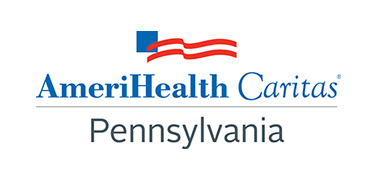
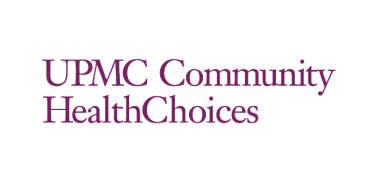

©Copyright 2020-2021. All Rights Reserved.
Digital Marketing Agency A-Designo.com